| Entrance | Mainstreet | Wiki | Register |
|
# of watchers: 12
|
Fans: 0
| D20: 3 |
| Wiki-page rating |  Stumble! Stumble! |
| Informative: | 0 |
| Artistic: | 0 |
| Funny-rating: | 0 |
| Friendly: | 0 |
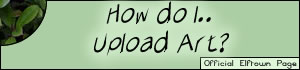

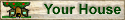 and click on 'Upload a new (or delete current) photo' or 'Upload a new (or delete current) drawing'.
and click on 'Upload a new (or delete current) photo' or 'Upload a new (or delete current) drawing'.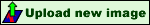
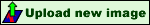 without having selected an image. This will make that image slot on your house blank again.
without having selected an image. This will make that image slot on your house blank again.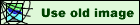 below that image.
below that image.

2005-07-14 [Pretty_blue_eyes]: what if the picture is really yours
2005-07-14 [mixed_feelings]: huh? wat do you mean?
2005-07-15 [Genevieve Peter]: i still dont see my pictures there and i did the steps now what??
2005-07-25 [rockntori]: who can i ask to get a priv 99? who do i ask? please write back
2005-08-14 [special kate]: if i dont understand how to do step one... webspace. huh. can some one tell me how to do that...
2005-08-23 [arafel]: oh man! [Charybdis], you're getting a whole batch of cookies! I figured it out! *dances with glee*
2005-08-25 [People are surprisingly Unpredictable]: it wont work all that keeps poping up is save pic, copy and bookmarks
2005-08-25 [ally]: What's the url of the picture you want to upload?
2005-09-18 [Leah..Is Bringing Sexy Back..]: This is so ANNOYING! I have no idea what I'm doing! It doesn't work!! *Throws fit*
2005-09-18 [Leah..Is Bringing Sexy Back..]: Okay. How do I upload a picture, since the other thing seems to be making Noooo sence.
2005-09-24 [öobhgöj]: I draw my pictures in corel painter IX, but I can´t uppload the drawed pictures!
Number of comments: 33 | Show these comments on your site |
|
Elftown - Wiki, forums, community and friendship.
|